Active Autowerke
Active Autowerke Performance Software BMW E46 M3 S54
Active Autowerke Performance Software BMW E46 M3 S54
Couldn't load pickup availability
Active Autowerke BMW M3 Tuning Software
Active Autowerke's engineers have spent countless years fine tuning the E46 BMW M3 software. With on-going revisions and updates being made continuously both on our Race and Forced Induction programs, they have made possible the refinements needed for a true hi-performance street tune. Within specific ares of the MSS54 DME, the algorithms have been altered to achieve more usable horsepower and torque by re-working features such as the engine VANOS (dual variable valve timing), fuel and ignition maps and torque dampening. Other noticeable results are better warm starts, with a crisper and a more responsive throttle. So whether you enjoy you car as a daily driver or enjoy the weekend track outings our BMW M3 tune software will be able to accommodate your needs.
Through careful, detailed remapping to the entire DME we have been able to increase your S54's output by 14 HP and 11 ft lbs of torque on a stock BMW E46 M3 with factory settings for a normal street car. We also have different upgrades available for off-road use like sport button modification, SMG shift light feature to your 6 speed model, 02 Simulation, etc. The software is designed to operate with gasoline that has an average octane rating with full emissions to create a clean burning combustion with good AFR's all within factory specifications. Paired with our BMW M3 Sport Header the gains are even more dramatic!
Customer Feedback
Robert Chang, 2013 BMWCCA National Champion..."Two years and a championship later, the car is still running a stock RACE tuned ECU. This engine has been running almost two years with no issues, which I find remarkable, considering the amount of track time it's seen and a rev limiter set at 8,600. Thanks to Active Autowerke, where engine-tuning is the one area I leave to them..."
Key Features:
-Part Throttle Remapping
-Specific Software available for CAIS
-Increase in Torque and Horsepower
-Sport Button remains on when car is turned off
Share
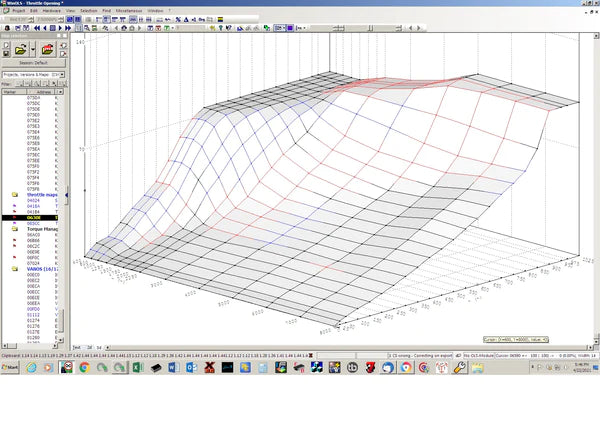
BM3 Vehicle Compatibility and Unlock Status Check Procedure
Connect to your vehicle, (you need to get an OBD2 Ethernet cable and an MFI certified adapter cable if applicable or a WiFi adapter) start the OBD agent (you can get it here: https://www.bootmod3.net/downloads/ or our APP) and before you’re about to log in on https://www.bootmod3.net , click on the ‘check support' button on the right-hand side. If using our app, login, click on vehicle and you should have this information (if locked or unlocked) already displayed on that page.
Message written in bold letters under your software ID's will let you know if we have support for your engine type. It will also tell you if you need a bench unlock or not, and what type of an unlock is needed if you do need one.
If the message states that your DME requires a bench unlock before flash-tuning your vehicle, you will need to reach out to one of our authorized dealers and inquire about a bench unlock. The listing for all of our authorized dealers can be found in the link attached below.

