BM3
BOOTMOD3 N13 Tune - BMW F20 F30 114I 116I 118I 316I 320I
BOOTMOD3 N13 Tune - BMW F20 F30 114I 116I 118I 316I 320I
Couldn't load pickup availability
World's First, Most Advanced and Widely Adopted cloud-based flash tuning platform for the BMW F and G series vehicles!
Cloud-based solution with a web-based interface and mobile apps for iOS and Android. Developed and tested in-house from the ground up over the course of almost 2 years prior to its November 2016 debut with new features and updates being added regularly makes the bootmod3 platform a custom BMW factory DME tuning solution like no other on the market today.
Build the ultimate tune for your N13 powered vehicle and go from stock to full race calibration, and everywhere in between, with a map switch in the provided mobile app. bootmod3 calibrates the factory vehicle modules over the OBD port in a matter of minutes in the convenience of your driveway or anywhere internet access is available.
Stage 1 91 octane: up to 85% HP / 52% TQ
Stage 1 93 octane: up to 93% HP / 55% TQ
Stage 2 91 octane: up to 96% HP / 58%TQ
Stage 2 93 octane: up to 105% HP / 60% TQ
Stage 2 AGG (Aggressive burble) versions of maps also available.
bootmod3 app and cloud services offer many unique features not found in any other flash tune including and currently available:
- Mobile app (iOS and Android) and Web including Windows and macOS support
- One OTS map/tune included with the purchase and any other maps labeled as "FREE"
- Datalogging hundreds of diagnostic channels, up to 70+ channels concurrently with the highest throughput and sample rates available
- Datalog sharing and charting without a need to upload to 3rd party websites or apps using the mobile app or web browser
- Cloud-based storage for map data and datalogs
- Reverting back to stock performance map and re-locking the DME to stock programming
- Live Dash - realtime vehicle parameter monitoring via in-app gauges
- Diagnostics
- Read and clear trouble codes in all vehicle modules
- Reset learned adaptations (octane, knock, Valvetronic, etc)
- ECU power reset
- (Optional) Off the shelf (OTS) tunes for 91/93/Race gas/E85 octane
- (Optional) Custom tuning available through tuners in the bootmod3 Tuner Directory. bootmod3 contains a full map editor so you can tune your car yourself or with your local tuner of choice as well.
Some of the OTS and possible aftermarket turbo upgrade custom map features provided by the bootmod3 platform:
- Exhaust Burble adjustments on any map (OTS & Custom)
- Map Customization through Map Editor
- Max Cooling Mode
- Cold start (cat heating on startup) removal for quieter cold start
- Cat efficiency check (CEL) removal for de-cat downpipes (for off-road use)
- Exhaust Flap Adjustments (Sport Mode)
- Top Speed Limiter Removal
- Boost By Gear % Reduction
- Re-calibrated Sport Gauges on iDrive
- E85/blend, RaceGas, and Meth Injection Tuning
- Custom Throttle Mapping
- Backend Flash Maps for Piggyback Use
N13 engine BMW Vehicles supported:
- 2012–2015 F20 114i
- 2011–2015 F20 116i
- 2012–2015 F30 316i
- 2011–2015 F20 118i
- 2012–2015 F30 320i
*** OBD ENET cable required, available separately
*** bootmod3 OBD WiFi Adapter device is not required to use the bootmod3 platform. It is a convenient option that removes the need for using a laptop in the car when using bootmod3's features.
***Direct ENET Cable connection to an iOS or Android device without having to use the BM3 WiFi Adapter.
VEHICLE MANUFACTURER WARRANTY AND EMISSIONS DISCLAIMER
Some items used and/or installed by PRO TUNING FREAKS may void portions of your vehicle’s factory warranty. Some items may not be legal for “on highway use”. PRO TUNING FREAKS makes no guarantees to the legality of any parts used for “on highway vehicles” and accepts no responsibility for compliance with the vehicle’s factory warranty.
OTS MAP PACK ADDON:
In case your modifications or octane change or you'd like to try a different OTS map more suited to your needs we offer this OTS Maps Bundle which provides flash access to ALL of the OTS Maps available in the OTS Maps screen for your vehicle.
Share




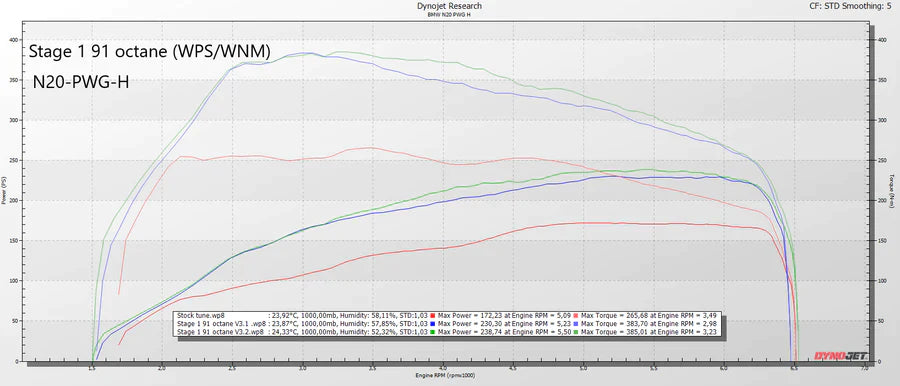

BM3 Vehicle Compatibility and Unlock Status Check Procedure
Connect to your vehicle, (you need to get an OBD2 Ethernet cable and an MFI certified adapter cable if applicable or a WiFi adapter) start the OBD agent (you can get it here: https://www.bootmod3.net/downloads/ or our APP) and before you’re about to log in on https://www.bootmod3.net , click on the ‘check support' button on the right-hand side. If using our app, login, click on vehicle and you should have this information (if locked or unlocked) already displayed on that page.
Message written in bold letters under your software ID's will let you know if we have support for your engine type. It will also tell you if you need a bench unlock or not, and what type of an unlock is needed if you do need one.
If the message states that your DME requires a bench unlock before flash-tuning your vehicle, you will need to reach out to one of our authorized dealers and inquire about a bench unlock. The listing for all of our authorized dealers can be found in the link attached below.






